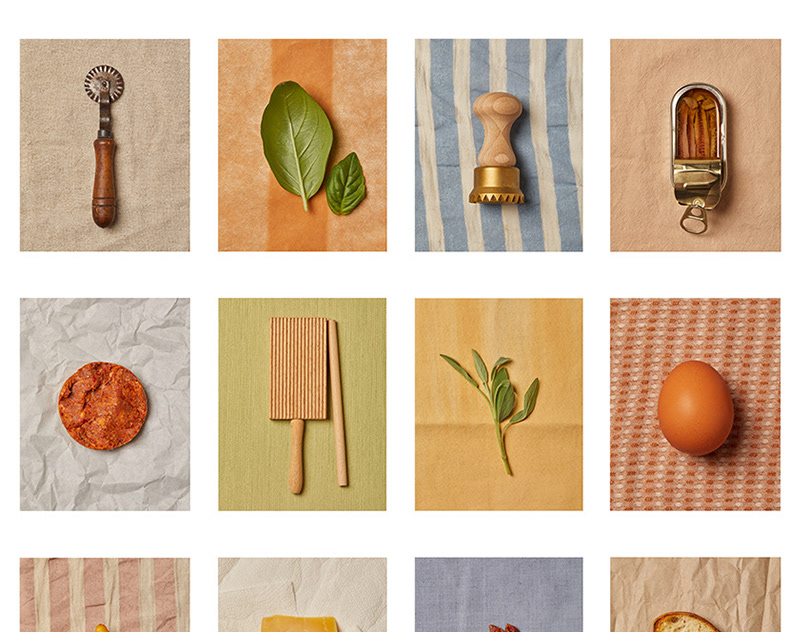Image editing with the addition of the rain effect on the photo.
Project idea: to improve the depth of photography and create a rainy evening atmosphere in the image.
Location: Dnepr city, Ukraine.
Technique: Nikon D610 + Nikkor 1.8G 50mm.
Editing programs: Lightroom, Photoshop.
Location: Dnepr city, Ukraine.
Technique: Nikon D610 + Nikkor 1.8G 50mm.
Editing programs: Lightroom, Photoshop.

This is the result of one of my old photo projects. Below you can see the step-by-step process of creating this photo.


Out of two photos that have the same angle and camera settings, I'll take one picture in Photoshop. From the second photo, I will take the area to the right of the model where there are no random people.
Before combining the photo, I slightly changed the color and softened the shadows in Lightroom.

I correct the figure of the model, add volume to the hair and retouch the skin of the girl.


I change the color in Photoshop (I make the colors darker, remove the red tint from the skin), increase the contrast of the image, add light accents to the model.

I create a rain effect. I do not forget to add reflections from the rain on the clothes of the girl and on the elements of the background. I draw raindrops on the face of the model.




Result "BEFORE AND AFTER"